I don’t have an event, I just need assistance recording something. Can you help?
In general, the Virtual Events team works with the BMCC community on events. There are exceptions to this, but we don’t have the staffing to do this on a regular basis. Below are some instructions that might help you do this on your own:
Instructions about using your computer to record a video: PC or Mac.
This is a guide to general shooting with any device
Here are some tips from outside of BMCC
Do people have to register for a webinar/meeting?
When you put in your request, you can decide if you want to require registration or not. We STRONGLY recommend that you require registration, especially if you are opening the event to a larger audience. If you do, then you can have the registration requests emailed to you (or the address provided in the form) so that you can track the number that will attend.
How far in advance do I need to submit my request?
We suggest you put in your event request sooner than later, as we will have enough time to create and staff the event as needed (this is especially true with Livestream). Late events will be evaluated based on time and availability and you will be notified if it is possible. Any request submitted less than 1 business day before the event will not be possible.
Can I limit my event to only BMCC students/faculty/staff?
It is possible to require anyone attending to log in using their BMCC account information; however if someone is having problems with their account or you have a guest who does not have a BMCC account, they will be blocked from attending.