CUNYfirst provides faculty and staff a powerful, streamlined system to teach and communicate with students, as well as more access and control over HR information.
Learn more about the benefits of CUNYfirst.
How to Claim Your Account
|
Go to: |
|
|
Click: |
|
|
Enter: |
First Name |
|
Click: |
OK |
|
Next: |
Select your Challenge Questions and Choose each question from the drop |
|
Hints: |
• Make it memorable |
|
Next: |
Choose Password Your password must be at least eight After you’ve entered your password and Your CUNYfirst account is now activated. Please make a note of your username and password and keep it in a safe place. |
If you need additional help, contact the BMCC Service Desk
at servicedesk@bmcc.cuny.edu or (212) 220-8379.