Welcome to all new BMCC Panthers! This web page will be your guide through the steps that come after you are admitted to BMCC and beforeyou begin classes.
After you receive your acceptance letter from BMCC, please follow the steps below to complete your enrollment.
Take these steps as soon as you are admitted:
CUNYfirst is your home base for information about financial aid, registration, and more. Visit the CUNYfirst login page to set up your account. Click the “New User” link below the login fields. Enter a few details, and then you can create a new password. Save it in a safe place. . . you will need this throughout your time at BMCC!
Let’s make it official!
Click the “I Accept” button to tell us you are coming to BMCC. You can do this in the offer email we sent you or through your CUNYfirst student account. IMPORTANT: If you accept offers at multiple schools but want to move forward with your BMCC offer of admissions, contact us and let us know! We can help.
Secure your seat at BMCC by paying a small portion of your tuition (about $100) ahead of registration. Log in to your CUNYfirst account to pay online. If you cannot afford to pay your tuition deposit at this time, contact us to let us know. This does not need to stop your progress . . . keep going to step #4!
If you are a veteran, you are exempt from paying the commitment deposit. Just one small way we can say, “Thank you for your service.”
You will need to download and complete an MMR/Meningitis immunization form before you can register for classes. You will need to submit proof of two doses of measles, one of mumps and one of rubella.
Submit a PDF via email to healthservices@bmcc.cuny.edu.
If you graduated from a New York City public high school, we already have your immunization history. Please complete only the Meningitis Acknowledgement (Part 3).
If you don’t have access to your vaccination records, contact BMCC Health Services at (212) 220-8256 or by email (listed above).
All CUNY students attending in-person and hybrid classes will be required to be vaccinated against Covid-19. Students can submit evidence of vaccination through the CUNYfirst portal by clicking the Vaccine Verification link. Visit CUNY’s Frequently Asked Questions page for updates.
This step only applies to U.S. Citizens and Eligible Non-Citizens)
Save thousands of dollars! Submit your Free Application for Federal Student Aid (FAFSA). Choose the “2021-2022 FAFSA” option to be covered for the Fall 2021-Spring 2022 school year semester.
Also, if you are an NY State resident, be sure to complete your NYS Student Aid Payment Application (TAP).
- BMCC FAFSA School Code: 002691
- BMCC TAP School Code: 1404
Would you like assistance? We have a How-To Team standing by to work with you to complete financial aid or admissions steps. Attend an information session or make a one-on-one appointment for assistance. Contact the How-To Team >>
Take these steps two weeks after you accept your offer:
(Why do these steps happen later? The Admissions staff does a few things in the background to get everything ready for you after you accept your offer. Thank you for your patience!)
Online Panther GPS Orientation (or Panther GPS, for short) will give you the basics you need to start college and introduce you to your fellow BMCC Panthers!
Orientation for Winter/Spring 2022 is taking place online. The first step is to watch the Online Panther GPS Orientation video on YouTube and complete the intake form mentioned in the video.
Once the intake form is completed, your ADM/GPS Hold will be removed from your CUNYfirst account within 24-48 hours. you will be added to the Panther GPS Orientation Blackboard environment. (This is the same tool you will use to engage with most of your classes.)
You can log into Blackboard using the same username and password you use to access CUNYfirst.
***Panther GPS Orientation is required. You must complete this to be eligible to register. ***
Guide to Blackboard for Beginners
Once logged into Blackboard, the left-hand side of the screen should have a box that says “My Courses” and there you will see a course titled “Winter/Spring 2022 New Student Center” Click that link to gain access and start your orientation.
An academic advisor is looking forward to meeting with you to plan your classes for the upcoming semester. Watch your email inbox for an advising appointment invitation.
If you have signed up for a Success Program like ASAP or College Discovery, your advising invitation will come from your success program. All other students will meet with advisors from the Academic Advising and Transfer Center.
During the coronavirus (COVID-19) health environment, all advising meetings will take place over video conference. Please see your email invitation for additional details.
Please contact the Academic Advising and Transfer Center with questions: aatc@bmcc.cuny.edu, 212-220-8000.
Immediately after your advising session, you may log in to CUNYfirst to register for classes! Follow this CUNYfirst registration tutorial to get signed up.
If you would like assistance registering for classes, please contact our How-To Team.
After you register, prepare for classes:
Your teachers, mentors, and all offices at BMCC will use your BMCC student email to communicate important information with you. Two days after you register, you can set up your account.
Follow these steps to create a password >>
Then, log in with Outlook Online >>
If you do not want to check multiple emails accounts, you can configure your BMCC student email to forward messages to any personal email account you choose.
The BMCC Bursar Office handles all aspects of tuition an payment. Your tuition is due in full a certain number of days after you register for classes. Find your due date >>
Tuition payment plans are available for all students. This allows you to pay your tuition balance in smaller portions over the course of the semester, instead of one lump sum before your deadline. You can only enroll in these plans at the beginning of the semester. Check it out soon so you don’t miss the deadline!
If you have applied for federal or state financial aid, those funds will be applied directly to your tuition balance, and you are responsible for paying the remaining amount. Visit the Financial Aid website for a step-by-step guide to viewing your financial aid information in CUNYfirst.