Proposal Preparation
The proposal narrative is limited to 8 single-spaced pages, the budget justification, timeline and other supporting documents do not count towards this page limit. Each page must be single spaced with 1-inch margins, using 12-point text font, this does not apply to charts, tables, figures, and graphs. The use of the following fonts: Times New Roman, Courier, Courier New, or Arial is strongly encouraged.
Proposal Submission
Proposals must be submitted via BMCC’s online submission system by the close of business on Monday, June 14, 2021. The application must be uploaded as a single PDF.
Proposal Review
Applications will be evaluated on the basis of the following criteria: innovation, feasibility and potential impact. Awards will be announced by Monday, July 5, 2021 with all activities concluding by Friday, June 30, 2023.
Project Narrative
Project Narrative is organized in seven sections that correspond to the selection criteria used by the review committee. Please note that the eight-page limit applies only to Sections Two through Five. The overall rating assessment of the proposal is based on the extent to which it satisfactorily addresses the following:
Section One: Project Summary
Provide project title, listing of project team members, department(s) and a 400-word summary of the activity.
Section Two: Project Significance
Explain how the project will increase the knowledge or understanding of the problem identified and/or improvement in the development of effective strategies. What is the potential replicability of the proposed strategies among other units on campus or within the university? Explore possible challenges in successfully implementing the project and how you plan to address these challenges. Provide external research evidence or best practices of successful implementation of similar projects from other institutions. Show how it is a new/innovative idea at BMCC. How does this project differ from other or similar initiatives currently in place at the college?
Section Three: Quality of the Project Design
Describe the project in full detail (what specific activities will be implemented, who will be responsible for its implementation, (listing possible campus collaborators), a timeline for executing the proposal (see attachment B) and a description of how the project will be assessed (what will be considered success)? Provide a clear description of how the project objectives relate to the college’s strategic goal of improving retention and student success and align with the funder’s guiding principles. Discuss the plan for managing the grant that ensures proper and efficient administration of the project, including methods of coordination across organizational units. Describe the role which the Office Institutional Effectiveness and Analytics will play in assess the program’s effectiveness.
Section Four: Adequacy of Resources
The adequacy of support, including facilities, equipment, supplies, and other resources, from the applicant department/unit. Describe the resources needed in accomplishing the project objectives. Justify the need for specific resources, equipment, and supplies in the project, and that these are adequate to accomplish the project objectives within the two-year life of the project.
Section Five: Potential Institutional Impact
Explain how the proposed project will expand or strengthen the BMCC’s capacity and improve student success in terms of retention, persistence, or graduation. Describe who will be directly and indirectly impacted by or benefit from by this project (students, faculty, staff, community)? How will you foster interest among those students/faculty/staff that normally do not take advantage of these opportunities?
Section Six: Budget and Cost Effectiveness
- Budget: See template (attachment B)
- Budget Justification: Demonstrate and justify that the major budget costs identified are adequate to support the proposed project. Explain how the costs are reasonable in relation to the objectives, design, and potential impact of the proposed project.
Section Seven: Supporting Documents
Right click on the form link and select “Save target as…” or “Save link as…”