The Writing Center is a place where students can take their projects and get advice on how to improve the structure, clarity, wording, and other aspects of their writing. Sessions are currently taking place online in Upswing where students sign in using their BMCC credentials (email username and password). Use a desktop or laptop computer for full functionality
- In Upswing, you can upload your document and the professor’s instructions to the virtual whiteboard 10-15 minutes before the session starts. Some writing coaches may prefer for you to share your screen. Often, coaches will not be able to view your documents until the session begins.
- Bring your questions, reading materials, notes, and assignments. Professionalism in your approach will lead to more productive sessions.
- If possible, enter the virtual room 5 minutes before your session is scheduled to begin, so that you can test the audio and visual quality as well as your Wi-Fi connection. If you are having technical issues, please inform the writing coach by messaging them in Upswing before the session begins. If you will be running late, please message your coach to let them know. Coaches will abandon a session after 20 minutes (if you haven’t reached out to them).
- If you have any issues that prevent you from being able to log in to Upswing, take a screenshot if possible and send it to the service desk (servicedesk@bmcc.cuny.edu).
- Asking your writing coach to read through long documents for grammar correction takes more time than can be scheduled in a session, especially online. It is better to ask a writing coach about developing your own proofreading skills and practices.
- It is usually best to focus on one assignment per session.
- Take notes during the discussion with your writing coach. We suggest using a separate document to type notes, pen and paper, or your cell phone. If your coach shares their desktop screen, you can take screenshots or photos using your cellphone. Often, if you are sharing your screen, you can type up your notes directly.
- In Upswing, you can download the whiteboard and chat from your sessions. However, you must download them before the session ends. This info will not be accessible after the session ends.
- If you need a record of your attendance, find it in the “View Your Calendar” section of your Upswing account.
- If you cannot make it to a session, cancel ahead of time and message your writing coach. Missing sessions without proper notification can result in you being temporarily blocked from the system and losing the time you scheduled.