Part 1: Getting Started
- Claim your CUNYfirst Account.
If you have not done so already, visit https://home.cunyfirst.cuny.edu. Click the “New User” link below the login fields. Enter a your name and credentials as emailed to you by CUNY after you submitted your application. If you do not have a Social Security Number, you will be emailed a CUNY-assigned number to activate your account. - Accept your Offer of Admission.
Log in to your CUNYfirst student account. View your BMCC application from the Admissions section of the Student Center. Click the “I Accept” button to confirm that you will attend BMCC for the upcoming semester. - Pay your commitment deposit online.
Secure your place at BMCC by paying a small part of your tuition (about $100 USD) before registration. Log in to your CUNYfirst account to pay online. If you are having difficulty paying the deposit, please contact International Admissions at internationaladmissions@bmcc.cuny.edu. - Complete the CUNY English as a Second Language Diagnostic Assessment (ESLD).
After you accept your Offer of Admission, you will receive an email from CUNY Office of Assessment with a personalized link to the online assessment. The ESLD Assessment measures your skill level at communicating in English, and your response will help determine which college-level English or English as a Second Language course you should enroll in. All students who completed some or all of their education outside the United States, are required to submit an ESLD response. The sooner you complete the ESLD, the sooner you will be contacted by the college to register for classes. For more information about the ESLD, please visit the CUNY Testing web page. If you have questions, please contact the BMCC Testing Office. - Apply for a BMCC Form I-20 from the International Student Services Office (ISSO).
To obtain an F-1 student visa from the United States government, you will need to present a valid I-20 issued by BMCC.- If you are currently OUTSIDE the U.S. and applying for an F-1 visa, please review information on the F-1 visa interview process on the U.S. Department of Homeland Security’s “Study in the States” website.
- If you are currently INSIDE the U.S. with F-1 status and studying at another school, please review the F-1 SEVIS Transfer process in Step 5 of the BMCC I-20 instructions (linked above).
- Submit Immunization Information.
We need to know you are healthy before you can start school. Download the MMR/Meningitis immunization form. Fill it in, attach a copy of your health records, and send to Health Services. You will need to show proof of two doses of measles vaccine, one dose of mumps vaccine, and one dose of rubella vaccine. How to submit your form:- Email copies to healthservices@bmcc.cuny.edu
OR - Drop off in person at the Health Services Office in Room N-380, 199 Chambers Street
OR - Fax copies to +1 (212) 220-2367.
For more information, see the Health Services Office website.
- Email copies to healthservices@bmcc.cuny.edu
Part 2: Finalizing Immigration
The International Student Services Office will notify you by email of the result of your application for a BMCC Form I-20. After you are issued an I-20 and given a SEVIS number, you can take the following steps related to your F-1 visa application:
- Pay your I-901 fee online and print the receipt.
- Apply for a visa appointment.
- Arrive in the U.S. within 30 days before your program start date:
- Fall semesters: August 1
- Spring semesters: January 1
Part 3: Register for Classes
After you have completed the steps above, continue with these steps to enroll in BMCC classes.
- Online General College Orientation
Panther GPS Orientation will show you the basics you need to start college and introduce you to some of your classmates. To get started, log in to Blackboard, BMCC’s online course tool. Log in using the same username and password you use to access CUNYfirst. Once logged into Blackboard, the left-hand side of the screen should have a box that says “My Courses” and there you will see a course titled “Fall 2021 New Student Orientation | Online Panther GPS”. Click that link to gain access and start your orientation. See the Guide to Blackboard for Beginners if you need help. - Plan your semester with an academic advisor.
Your academic advisor will help you plan your classes. Check your email inbox for an advising appointment invitation. During the coronavirus (COVID-19) health environment, all advising meetings will take place online using Zoom. Contact the Academic Advising and Transfer Center with any questions: aatc@bmcc.cuny.edu. - Register for classes in CUNYfirst.
After you talk to an advisor, you can log in to CUNYfirst to register for classes. Follow this registration tutorial to enroll. We have staff members who can assist you with registration. Contact any member of our “How-To Team” to receive help. - Attend an International Student Orientation Session (required)
- New international students studying within the United States:
- Thursday, January 20, 10 a.m.-2 p.m.
- Tuesday, January 25: 10 a.m.-2 p.m.
- International students who will take online courses from their home countries:
- Thursday, January 27, 10 a.m.-2 p.m.
- New international students studying within the United States:
If you have questions about any of the steps above, please contact your personal Designated School Official (DSO) or the International Student Services Office (ISSO): internationalstudents@bmcc.cuny.edu. We are happy to assist you!