An ePermit allows BMCC students to take a class at another CUNY institution. If you are interested in doing this, you can file an “ePermit” application through CUNYFirst.
To be eligible to take a course on ePermit at another CUNY college:
- Students must have a 2.0 (or higher) cumulative grade point average at BMCC.
- Students must be in a degree-seeking program at BMCC. Undeclared and Non-Degree students are not eligible for ePermit.
- Students cannot have any holds on their records that would prevent enrollment (Financial Aid, Bursar, Advisement, etc.).
- All immunization requirements must be met.
- ePermits will not be approved for 1st semester students.
- Students cannot exceed 30 transfer/ePermit credits applied towards their degree requirements at BMCC.
- Courses approved for ePermit must apply towards the students current major requirements at BMCC.
- If a student has already received a final grade in a course at BMCC, the course cannot be repeated via ePermit.
- Students must have completed all necessary prerequisites for the BMCC equivalent course.
- All credits and grades of courses taken at the host institution on ePermit will be transferred to the student’s record and included in their cumulative grade point average.
Please be aware that an approved ePermit does not guarantee you a seat at the other institution, it only guarantees that BMCC will accept the transfer credit of the course you take.
Tuition for classes taken at other CUNY college via ePermit will appear on your BMCC bill.
How to file an ePermit
To file an ePermit follow these steps:
- Logon to your CUNYFirst account
- Go to Student Center
- Select ePermit from the drop-down menu in the Academics section of the Student Center.
For more detailed instructions see “How to Apply for an ePermit” .
Frequently asked Questions
Can I take a course that is not part of my graduation requirements at BMCC?
Courses taken on permit must meet a specific degree requirement.
What if I want to cancel an ePermit that has already been approved?
Select BMCC, then click “Search ePermit” to show a list of all your submitted ePermits, then select the ePermit you wish to cancel, and click Next. On the following screen click the “Cancel” button. The Registrar will be notified of the cancellation and make the necessary changes to your CUNYFirst account in 2-3 business days. Remember that you must also drop the course at the Host College before the ePermit can be cancelled. For more detailed instructions see “How to Apply for an ePermit”.
How many courses can I take on ePermit?
There is no limit to how many classes a student may take on ePermit except for the credit limit for the semester. Students can take a combination of ePermit and BMCC courses up to the following limits per semester:
- Spring and Fall = 18 credits
- Summer = 8 credits per session
- Winter = 4 credits