Please select the scenario below that best explains your circumstances.
You may submit the Title IV Financial Aid Appeal by following the following deadlines and procedures.
Deadlines:
- Spring 2022 (April 1, 2022)
Procedures:
- Email your assigned Academic Advisor and let them know you need to file a TIV Satisfactory Academic Progress Appeal. If you do not have an assigned Advisor, please contact TitleIV@bmcc.cuny.edu
- Complete the Title IV Satisfactory Academic Progress Appeal form. Save it as a PDF file (instructions).
- Gather your supporting documentation (see “Helpful Hints”). Save your documentation as a PDF file.
- Once you have completed Sections 1-6 of the TIV Satisfactory Academic Progress Appeal form with your advisor and have your Academic Plan, and any supporting documentation, please upload all your documents here: BMCC Appeal*
- Email the completed Title IV Satisfactory Academic Progress Appeal form along with all documentation and your statement to registrar@bmcc.cuny.edu
- Monitor your email account for appeal status updates
*When you click on the link you may be asked to Microsoft Office 356 using your CUNYfirst login (e.g Jane.Smith00@login.cuny.edu). Please have your CUNYfirst login information (username and password) ready*
*In order to access Microsoft Forms, you need to log into Office 365 https://www.office.com/ with your CUNYfirst log in. Your CUNYFirst login is in this format: Jane.Smith00@login.cuny.edu. If you are having trouble accessing your CUNYFirst account, see below.
To activate your CUNYFirst account: https://servicedesk.bmcc.cuny.edu/TDClient/33/Portal/KB/ArticleDet?ID=1030
To reset your CUNYFirst password:https://servicedesk.bmcc.cuny.edu/TDClient/33/Portal/KB/ArticleDet?ID=1031
If you need additional technical assistance with your account, please contact the service desk directly at servicedesk@bmcc.cuny.edu or call 212-220-8000 (Option 3).
Helpful Hints:
- These instructions (pdf) will help you complete online fillable forms.
- If you were told to add documentation to your appeal and need help, please see these instructions (pdf).
You may submit the Academic (CAS) Appeal by following the following procedures.
Procedures:
- Complete Academic (CAS) Appeal Form, and Save it as a PDF file (instructions)
- Write a personal statement and gather documentation (see “Helpful Hints”) Save your personal statement and supporting documentation as a PDF file (instructions)
- When you have completed Steps 1-3, please upload all your documents here: BMCC Appeal so a meeting can be setup with a counselor
- After your meeting, your counselor will email you the completed appeal with their signature and remarks
- Email completed form with (1) counselor statement and signature, (2) instructor supplement or emails from instructor/chair supporting grade review, (3) personal statement, and (4) any supporting documentation (optional) to registrar@bmcc.cuny.edu
- Monitor your email account for appeal status updates
You may submit the Academic (CAS) Appeal by following the following procedures.
Deadline:
- Spring 2022 (January 19, 2022)
Procedures:
- Download and Complete Academic (CAS) Appeal Form and save it as a PDF file (instructions)
- Write a personal statement and gather documentation (see “Helpful Hints”) Save your personal statement and supporting documentation as a PDF file (instructions)
- When you have completed Steps 1-3, please upload all your documents here: BMCC Appeal*
- Email completed form with (1) counselor statement and signature, (2) personal statement, and (3) any supporting documentation (optional) to registrar@bmcc.cuny.edu
- Monitor your email account for appeal status updates
* When you click on the link you may be asked to sign in to Microsoft Office 356 using your CUNYfirst login (e.g Jane.Smith00@login.cuny.edu). Please have your CUNYfirst login information (username and password) ready*
You may submit the Miscellaneous Appeal by following the following procedures.
Procedures:
- If you have not already done so, setup your BMCC Portal Account
- If you need login help contact Service Desk
- Submit your Miscellaneous Appeal application
Note: If you are not a current BMCC student you can submit the following PDF Misc Appeal Form with personal statement and any supporting documents to registrar@bmcc.cuny.edu
FAQs:
- If you did not drop or withdraw from your classes you can speak with the Bursar’s Office about any payment plan options by emailing Bursar@bmcc.cuny.edu
- Please note this appeal is for students who had to drop or withdraw from their classes and are requesting for a committee to make an exception to the Tuition and Fee Policy outlined below:
| Drop Period | Tuition Refund | Tuition Obligation |
|---|---|---|
| Drops prior to the first day of the semester | 100% | 0% |
| Drops during the first calendar week of the semester | 75% | 25% |
| Drops during the second calendar week of the semester | 50% | 50% |
| Drops during the third calendar week of the semester | 25% | 75% |
| Withdrawal after the third calendar week of the semester | 0% | 100% |
*For Summer and Winter session refund schedules, please refer to: Academic calendar
- Please note this appeal is for students requesting a retroactive registration for a course they were attending, but not officially enrolled.
You may submit the Miscellaneous Appeal by following the following procedures.
Procedures:
- If you have not already done so, setup your BMCC Portal Account
- If you need login help contact Service Desk
- Submit your Miscellaneous Appeal application
Note: If you are not a current BMCC student you can submit the following PDF Misc Appeal Form with personal statement and any supporting documents to registrar@bmcc.cuny.edu