We encourage everyone to select the PDF Transcript order option (if eligible), please expect delays in delivery if Paper Hard-Copy transcript option is selected.
The City University of New York (CUNY) has partnered with Parchment as the service provider to process all CUNY Institution’s transcript orders online. Its service delivers automated processing of official academic transcripts where current, former and alumni students have the ability to access this web ordering service in obtaining their official academic transcripts.
Note: In accordance with the policies of the City University of New York, there is no transcript fee for transcripts going from one CUNY college to another CUNY college or affiliated units. If your transcript is in CUNYfirst, CUNY Admission/Registrar staff can access your record if needed for transfer credit evaluation and/or admission processing.
Students who are currently enrolled or have previously enrolled in the last semester or so in any CUNY Institution must log into their CUNYfirst account (cunyfirst.cuny.edu), and go to their Student Center. Once on the Student Center page, follow the instructions below:
- On the Student Center page, under the “Academics” tab, select “Request Official Transcript.” This will take you to the transcript ordering services page, with a list of all CUNY Institution’s Transcript Ordering Services sites.
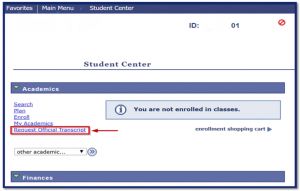
- Select the CUNY Institution, from which you are requesting a transcript, you have attended and enrolled.
- After selecting the CUNY Institution, you are taken to the Institutions’ specific Transcript Ordering Services page. The Transcript Ordering Services page contains viable information pertaining to the ordering process.
a. Select “Order PDF Transcript(s)” [If available] or “Order Paper Hard-Copy Transcript(s)” and follow the necessary steps to complete the order. - Once you submit your payment towards the end of your ordering process, you will receive an email confirmation containing the order number and the receipt of the transcript order.
a. A follow up email will be sent letting you know that the order was completed.
b. For PDF transcript(s) sent to an Institution or “Third Party Recipient” you will receive a follow up email notifying you that the transcript was received by the recipient.
If you are unable to access CUNYfirst you can order your transcript online.
You will need to pick the CUNY institution from which you are requesting your transcript. Once you pick the institution the Transcript Ordering Service page will give details on transcript option and fees for that institution.
You can view your order status at Parchment Transcript Order Status
Students who are currently enrolled in any CUNY Institution are able to obtain an “Unofficial Transcript”, free of charge, through their Student Center in CUNYfirst by following the steps below:
- Under the “Academics” tab of the Student Center page, click on the drop down menu located on the left side that reads “Other Academics” and select the option “Transcript: View Unofficial.”
- Once “Transcript: View Unofficial” is selected, click on the blue arrow to proceed to the next page.
- Select the Academic Institution from the drop down menu, then select the Report Type which is “Student Unofficial Transcript.”
- Select “View Report”, which opens a new window to view the student unofficial transcript.*
*NOTE: It is recommended that you “turn off” pop up blockers in your browser to view the student unofficial transcript selected. Once this is turned off, the student unofficial transcript will open in a separate window.
You can view Frequently Asked Questions on the bottom of this page.