Academic Dismissal
If you have been academically dismissed from BMCC or are withdrawing from a class after the deadline or appealing a failing grade:
Step 1: Download and complete the CAS Appeal form and save it as a PDF file (instructions).
Step 2: Write a personal statement and gather documentation (see “Helpful Hints”) Save your personal statement and supporting documentation as a PDF file (instructions).
Step 3: When you have completed steps 1-3, please upload all your documents here: BMCC Appeal.
Step 4: After meeting with a counselor and you have a fully-completed appeal, submit your appeal by emailing it to registrar@bmcc.cuny.edu.
Note: Your appeal is not submitted until you, the student, email the completed appeal to the Registrar.
Note: When you click on the link you may be asked to sign in to Microsoft Office 356 using your CUNYfirst login (e.g Jane.Smith00@login.cuny.edu). Please have your CUNYfirst login information (username and password) ready.
Satisfactory Academic Progress Appeal
If you need to complete a Financial Aid Title IV Satisfactory Academic Progress Appeal:
Step 1: Email your assigned Academic Advisor and let them know you need to file a TIV Satisfactory Academic Progress Appeal. If you do not have an assigned Advisor, please contact TitleIV@bmcc.cuny.edu.
Step 2: Complete the Title IV Satisfactory Academic Progress Appeal. Get the form. Save it as a PDF file (instructions).
Step 3: Gather your supporting documentation (see “Helpful Hints”) ). Save your documentation as a PDF file.
Step 4: Once you have completed Sections 1-6 of the TIV Satisfactory Academic Progress Appeal with your advisor and have your Academic Plan, and any supporting documentation, upload all of your documents here: BMCC Appeal.
Step 5: After meeting with a counselor and you have a fully-completed appeal, you can submit your appeal by emailing it to registrar@bmcc.cuny.edu.
Note: Your appeal is not submitted until you, the student, email the completed appeal to the Registrar.
Note: When you click on the link you may be asked to Microsoft Office 356 using your CUNYfirst login (e.g Jane.Smith00@login.cuny.edu). Please have your CUNYfirst login information (username and password) ready.
Note: In order to access Microsoft Forms, you need to log into Office 365 with your CUNYfirst log in. Your CUNYFirst login is in this format: Jane.Smith00@login.cuny.edu. If you are having trouble accessing your CUNYFirst account, see:
- How to activate your CUNYFirst account
- How to reset your CUNYFirst password
If you need additional technical assistance with your account, please contact the service desk directly at servicedesk@bmcc.cuny.edu or call (212) 220-8000 (select Option 3).