Student Accounts
BMCC and CUNY offer you many ways to stay connected with your professors and peers, as well as stay active in the CUNY Community. It is important to remember your BMCC Portal and CUNYfirst accounts and their purpose. Below are tips to remember your accounts and what they do for you as a student.
CUNYfirst
BMCC and CUNY students should navigate to the BMCC home page and select the “Log In” drop-down to access CUNYfirst.
- Search and Enroll in Classes
- Check Grades
- Drop and Withdraw from Classes
- Check Unofficial Transcripts
- View Tuition Balance and Payments
- ePermits
- Degree Works
- Blackboard
BMCC Portal
BMCC students should navigate to the BMCC home page and select the “Log In” drop-down to access the BMCC Portal.
- Student Email
- Federal Work Study Information
- Library Databases
- Campus WiFi
- Campus Computers
Blackboard
The best way to access Blackboard is by navigating to the BMCC home page and selecting the “Log In” drop-down to access the Blackboard. All of your online courses are on the Blackboard LMS. Many in-person classes also use Blackboard for student interaction.
E-Learning Center
199 Chambers St, Room S-510a
New York, NY 10007
Phone: (212) 220-1243
Email: elearning@bmcc.cuny.edu