Teaching with technology can range from the use of video in the classroom to organizing your course in a learning management system (Blackboard); or it can grow to as much as teaching hybrid courses, creating media, websites, and having no-cost OER courses fully online.
We are here to help you find creative and effective ways to integrate technology into your classroom or online course.
E-Learning Lab
Don’t forget the new E-Learning Lab where you can walk in and meet with an instructional designer.
CUNY Digital Tool List
Here you will find a comprehensive list of all digital tools and services provided to CUNY campuses.
How Can Technology Help You?
Here are just a few ways in which technology can enhance your teaching practice and promote student success:
- Provide extended access to materials
- Provide multiple material types for all learning styles
- Enhance communication between faculty and students, and between students
- Promote active learning by allowing students to own understanding and knowledge of the world through experiencing things and reflecting on those experiences
- Enhance collaborative teaching and learning
- Facilitate asynchronous and synchronous communication
- Promote higher expectations via peer review and feedback
- Provide prompt feedback to students about their academic progress
- Strengthen group collaboration
- Educators can be more productive by not having to print tests, collect homework, and organize paperwork.
Where to Get Support
- CETLS
The Center for Excellence in Teaching, Learning, and Scholarship (CETLS) is a faculty-driven center that provides a forum for faculty to develop as teachers and scholars and to serve as pedagogical leaders. It provides opportunities for faculty professional development. - Instructional Technology Services
Instructional Technology Services (ITS) provides a comprehensive set of services supporting the use of information technology in the educational process. They provide assistance to faculty using technology in education, research, conferences and special events. - Media Center
The Media Center assists faculty and staff with their digital media needs and creates visual media products for distribution to the campus and beyond. They also maintain labs for video, audio and multimedia production classes, and broadcast studios for the studio classes.
E-Learning Center
199 Chambers St, Room S-510a
New York, NY 10007
Phone: (212) 220-1243
Email: elearning@bmcc.cuny.edu