You can complete your work from anywhere in the world at any time. Anytime means day or night; however online courses have regular assignments and deadlines. Your instructor will expect you to have assignments completed by their due dates.
Depending on the specific requirements of your course, you should generally plan to log on 3-5 times a week for several hours at a time.
Our online courses are presented through Blackboard, CUNY’s centralized learning management system. After logging in with your CUNYfirst user credentials, you can access syllabi, assignments, course content, grades, discussion forums, and announcements. Email, Groups, and Discussion Forums provide a means to interact directly with faculty and peers within the platform.
No, each course takes 9-12 hours a week, depending on the number of credits you will earn for the course. You should plan your schedule to allow enough time for each course you take, including your face-to-face classes.
Yes, online courses follow the regular academic calendar. Your attendance will be measured by your participation in the course and your completion of assigned work by the due dates.
No, computer problems are not acceptable excuses. You can find a computer at the Learning Resource Center, at a cafe, or at a public library. Always have a back-up plan and complete your work ahead of the due date to avoid a crisis.
The college does not provide computers for take-home use. Students should have their own computer. A computer is like any other required course material. Don’t depend on others for access to a computer.
You should have basic working knowledge of computers such as word processing, web browsing, and email. Good typing skills will also be helpful. The Learning Resource Center can provide you with support for acquiring basic computer and internet skills.
Students cannot remain anonymous in an e-learning course. For most classes your grade is partially measured based on your active participation in discussion activities. Shy students often feel more open to participation in an online forum. Many courses will require you to appear on video, including webinars and video assignments.
E-Learning students must be responsible for meeting deadlines. You must be able to schedule your academic, work, and personal responsibilities.
Professors log on regularly and respond to questions via email, course discussion board, virtual office hours, or live chat. Often e-learners notice more interaction with the instructor than in the face-to-face classroom environment.
Make sure you log in by the first day of class and familiarize yourself with the course menu and introductory information. Read your instructor’s announcements and view the course syllabus and course map. See our Explore an E-Learning Course page for more.
We have many courses to meet your busy schedule in various modalities: online, fully online, and hybrid.
Students enrolled in a BMCC e-learning course report spending an average of 6 to 10 hours per week on readings and assignments for a 3-credit course. Plan to spend extra time when you have papers, projects, or exams coming due.
Course content varies from class to class, but usually consists of a mix between readings, videos, exams, and other interactive activities.
We try to make our courses as easy as possible to access while still maintaining a high quality online experience. Below are the basic technical requirements. You should also review any additional requirements that your program or course may have.
Technical Requirements
Online courses may be accessed on a variety of devices and platforms. Please ensure you meet the following technical requirements:
Hardware Requirements
- A relatively new computer (PC or Macintosh, less than three years old).
- A webcam is required for many courses.
- High speed internet connection (cable modem, DSL, LAN, etc.)
- Note: A mobile device may be used as a supplemental device to the computer for completing the requirements of online courses, but not as a substitute.
Software Requirements
- A learning management system (Blackboard) account (provided by BMCC).
- A college computer account (provided by BMCC).
- Productivity software (e.g., Microsoft Office, Google Drive, Apple iWork). Microsoft Office products are provided by BMCC.
- A web browser compatible with the Blackboard system (Chrome or Firefox recommended).
- Relevant plug-ins (e.g., Flash player, QuickTime Player).
These items enable you to access your courses and to review course materials presented in a variety of formats. People with disabilities may also require assistive technologies. Online courses at BMCC are developed and delivered using the Blackboard learning management system.
NOTE: Many courses require additional software that a student must purchase just like textbooks. Check the course syllabus for these software requirements.
Through Blackboard, you’ll have access to numerous methods to interact with your peers and instructors. Each tool provides its own unique vehicle for communication. Communicate through Blackboard by using:
Email: Send direct messages to your classmates and instructors. While this works similar to regular email, it’s an internal feature.
Groups: Work in collaboration with your classmates on group projects and assignments.
Announcements: Stay up-to-date with important information that the instructor shares with the entire class.
Discussion boards: Share ideas and feedback with the class. Sometimes discussion boards are graded and other times they are used as a means for brainstorming and sharing feedback.
E-Learning Center
199 Chambers St, Room S-510a
New York, NY 10007
Phone: (212) 220-1243
Email: elearning@bmcc.cuny.edu